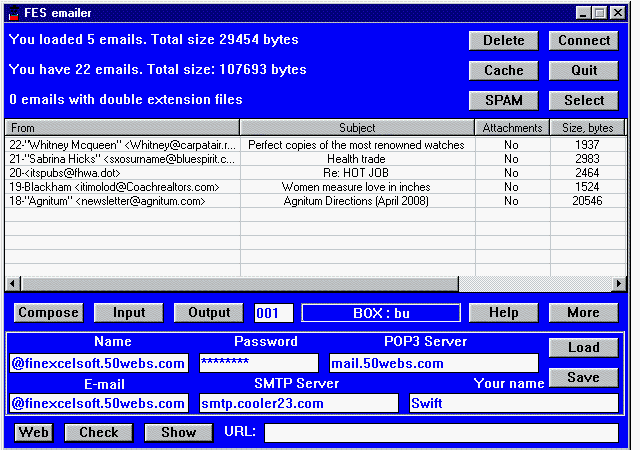
Email POP3 client with Anti-SPAM, anti-worm, and other additions. SSL is not supported.
1. Up to 1000 email boxes.
2. Automatic removing a SPAM - emails containing defined in special file spam.txt
combinations of letters in 'Subject' and 'From" fields of a message can be deleted automatically.
3. Sending selected emails to another e-mail box.
4. Loading 20, 200, 1000 rows, or up to 1 MB of a message in text editor.
5. Sending the emails with attachments.
6. Sending an e-mail to many recipients.
7. Sending a personified e-mail to many recipients.
8. Saving the emails winh 2048 bit encoding.
9. Notifying about the emails containing double extension files.
10. Removing emails without downloading them.
11. Allows you to interrupt a loading if e-mails.
12. Allows you to automatically add new address to address book after sending e-mail.
13. Allows you to reply to any e-mail.
14. Allows you to archive old e-mails.
15. Finding an e-mail in input, outpur, and archive folders.
16. Safe web viewer using default web browser. This program can remove all active content
from a web page - images, scripts, applets, objects, styles, and more. In this case no virus can work.
17. FES Alarm - allows you to set a month, day, year, hours, minutes and track the time. Also, it supports periodical alarm windows opened throw given number of days.
16. Allows you to encode any file with 2048 bit key. Nobody can restore it if you do not save its password.
17. Safe Currency Calculator with 2048 bit key defense.
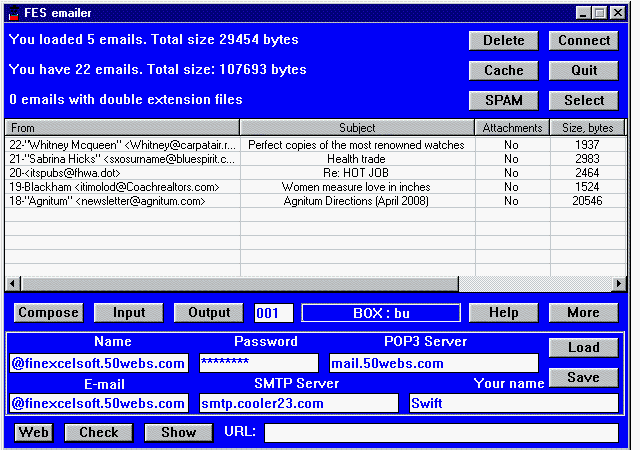
Initial input password to open the program is 1. Please change it as fast as possible.
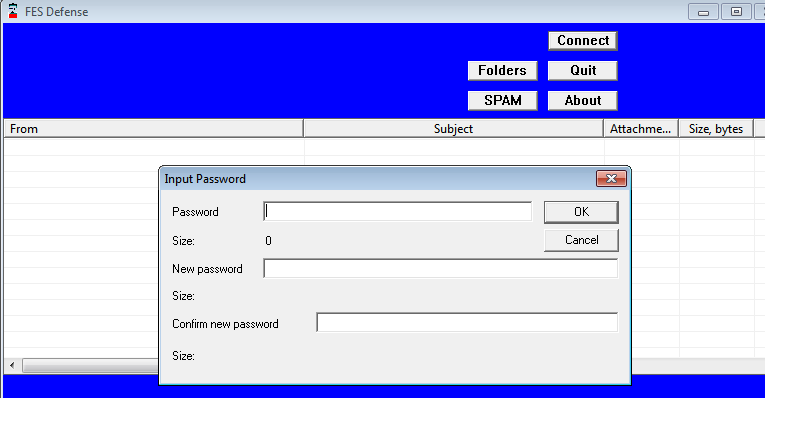
1. How to begin?
Please enter: name, password, server, e-mail, SMTP-server, your name. then click the
'Save' button and choose a file name for this mail box. Then connect to internet and click
'Connect' button.
2. How to check new e-mails?
Click the 'Connect' button.
3. How to remove a SPAM?
Click on SPAM button. Then enter the SPAM combinations of symbols in edit wondow. Please
enter every combination only in new row. Then save a file and click a 'Connect"
button. Click a button 'Load email headers and remove a SPAM. Alternatively, you can load
all emails and click "Select", 'Select SPAM', and 'Delete' buttons.
4. How to send selected emails to another e-mail?
Right click selected e-mails. Enter an e-mail address and SMTP-server. Click 'Copy
selected e-mails to another e-mail'.
5. How to show selected e-mail?
Right click it.
6. How to compose an e-mail?
Click the 'Compose' button.
7. How to send the personified e-mail to several addresses?
Create a file with content:
<e-mail address> <name>
<e-mail address2> <name2>
<e-mail address3> <name3>
...
Click the "Compose' button. Write the text of e-mail without a greeting.
$15.00.
Windows 98 or later.
Please note that this product was renamed to FES Defense. You will receive FES Defense for free within 1 day in this case. Just let us know by e-mail within 30 days that you want to receive FES Defense and supply us with order number of your purchase. This product will help you to protect your financial data at your home or office. If you need to protect both home and office, please purchase 2 copies.
Please review our software catalog.